Using Multiple Microsoft Teams Tenants and Accounts
A Communication Paradigm Shift
For years office workers used to “live” in Outlook as their primary communication hub and interface to both internal colleagues as well as the rest of the world. Email as a communication medium is not without it’s drawbacks, however, and for the past 10 years or so other modes have made headway into supplanting the Outlook/Email monopoly. Whether it be stream / feed based systems such as Yammer and Slack or real-time messaging apps such as Skype, FB Messenger, or Telegram, they have evolved the way we approach communicating and solved some of the problems of the old email paradigm (a topic which has been written about to death, so unless there is a demand, I will spare our readers here a rehash).
Enter Microsoft Teams
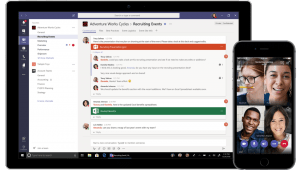 One of Microsoft’s newest applications, Teams, has upped the ante on the this shift from email focused communication to both channel feeds and real-time communication. They have combined the most successful components of other products (e.g. Yammer and Skype for Business) and added some killer new features such as just-in-time online meetings. In addition, they’ve built two integration points with tabs and bots that really make a compelling case for this to be the new office worker’s “live-in” communications hub. Will Outlook and email go away? No of course not. At present, email is still the king of communicating and collaborating with those outside your organization, but that may be starting to change as well.
One of Microsoft’s newest applications, Teams, has upped the ante on the this shift from email focused communication to both channel feeds and real-time communication. They have combined the most successful components of other products (e.g. Yammer and Skype for Business) and added some killer new features such as just-in-time online meetings. In addition, they’ve built two integration points with tabs and bots that really make a compelling case for this to be the new office worker’s “live-in” communications hub. Will Outlook and email go away? No of course not. At present, email is still the king of communicating and collaborating with those outside your organization, but that may be starting to change as well.
Externally Collaborating with Microsoft Teams
As more organizations start using MS Teams they will invariably want to include members from outside the organization to collaborate as part of their teams. At present, the supported way to handle this is to add the external user’s O365 account into the Teams tenant as an “external guest”.
Note: for this to work, the foreign O365 account has to have an Office 365 license assigned to their account (from their own tenant), so even though Microsoft now offers a free version of Teams, those accounts can not be external guests of a full paid tenant (but the opposite does work- e.g. a user with an E3 license can be made an external guest within a free Teams tenant).
A severe limitation of this however is that within the Teams client (web or desktop), you must manually switch between the two tenants and only one can be “active” at a time. This means you will only receive alerts for one or the other. The workaround many people use is to log in to one in a browser and the other via the desktop app, but what if you have 3 tenants? What if you have 15?

Another scenario you may run up against is what to do if instead of using the functionality provided by the external guest access you actually have multiple O365 accounts associated with your different tenants you are trying to use with Teams. Here it gets even more confusing, because while you will likely need to use multiple browser windows, they will not let you be logged into Azure AD with multiple accounts at the same time unless you use private/incognito windows. This can become a nightmare, even with using tricks such as Chrome’s multi-profile features. Also, while you will get separate alerts, good uck figuring out which one is which without opening each window since they all have the same browser icon in the tab or windows taskbar.
Franz, a viable Solution
I have found that the best solution at the time of this writing is using a free third-party program called Franz. This is an Electron-based desktop application that allows you to aggregate a number of messaging applications (at the time of this writing, 68) into a single application. It does this by basically using the web-based versions of each service, but you get a number of benefits over just opening these up in browser tabs:
- You can have multiple instances of the same service (as many as you need) all using a different set of credentials if needed because it keeps each browser session isolated (no cookie sharing, etc…) For example, you could connect to 5 different Facebook messenger accounts, or in our case, 3 different Microsoft Teams instances (using the same O365 account or different ones).
- Each service instance gets it’s own sidebar icon so you can tell them apart and each one of them has a badge denoting the number of alerts for each.
- All the alert counts are aggregated up so you can see a total alert count on the windows taskbar icon for Franz and optionally these can be fed (as a single app) to the windows alerts growler alerts.
- All of your service configurations are saved to the cloud so if you need to set up multiple computers, say at home and at work, this can save you a lot of work. Note that credentials are NOT part of this.
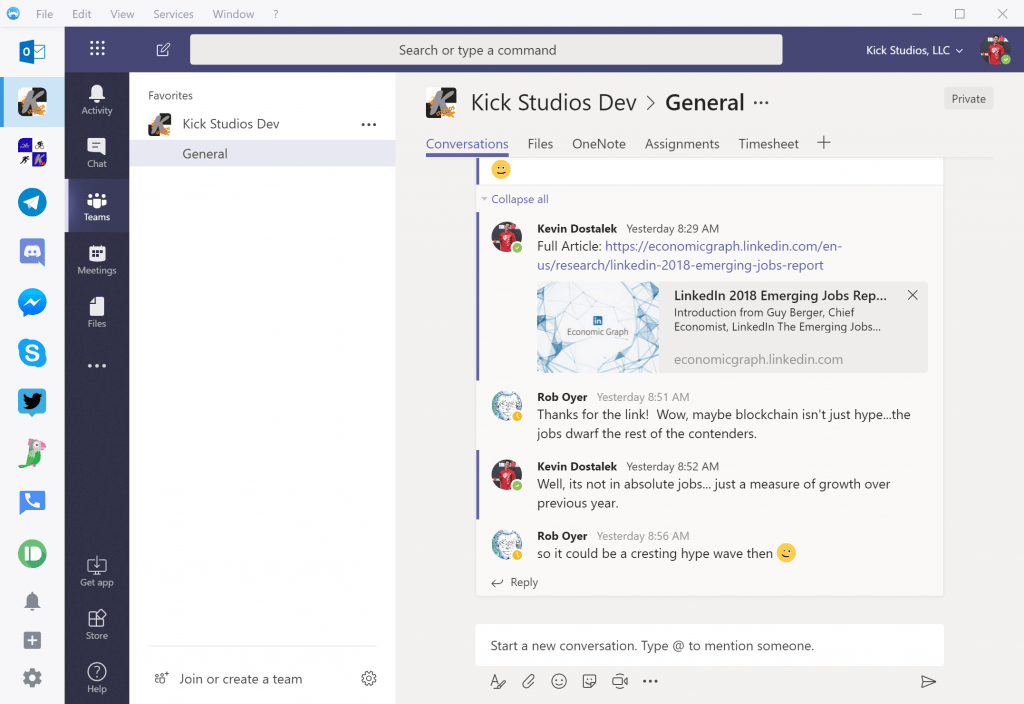
I’ve been using this set up to unify my messaging for about 6 months, including solving the multi-tenant and multi-account issues with Microsoft Teams as discussed above. In the picture above you can see at the moment I’m using:
- O365 Outlook – though I still actually run Outlook on my desktop, this is great when I need quick access to a different mailbox for a time (e.g. when working onsite at a customer, etc…)
- My main Kick Studios Teams instance that all of our developers share
- An external Teams instance using the same account as above, but on a FREE Teams tenant that I use for my Triathlon team / coaching
- Telegram – the main way I’ve hacked push alerts from all sorts of sources to desktop and phone (e.g. my cryptotrading bot)
- Discord – primarily used for a number of Crypto and Stock trading group communities
- FB Messenger – for friends and family
- Skype – so even though Skype for Business has been replaced by Teams on O365 and what we use at Kick Studios, I still maintain a “personal” Skype account that I use with friends and family.
- TweetDeck – Originally I added this just to get the DM’s, but more and more, I’m preferring the interface to using twitter on the web.
- Tawk.to – the chat app tied to the Kick Studios website
- Google Voice – For calls, I generally always use my phone, but for text messages, it’s often quicker to use my PC/keyboard.
- Pushbullet – just a quick way to share files, links, pictures, etc… to/from my phone and other PC’s
Franz, not without limitations
There are still some issues with using Franz as the solution to the multi-tenant and multi-account problem with MS Teams. The main one is that there are some features that are not currently available in the web-based version of teams (you can argue that this is not a limitation of Franz, but rather a limitation of Teams). The two of these that come up frequently is the lack of video and poor functioning of the “website” tab in teams. For video, I do expect that this will be support very soon in the web-based Teams app because video chatting is currently in “beta” on the Skype web-based app. As for the website tab, the problem here is that most websites do not allow themselves to be open inside an iframe, which is the strategy the web-based Teams client takes for this tab (so it can retain it’s chrome/interface). Still it’s not a terrible workaround to just click the link that launches that website tab in a new browser tab (in a new Franz popup browser window).
Let us know if you have come up with other creative solutions for multi-tenant and multi-account access with MS Teams. Here is a similar approach using nativefier to create multiple desktop apps (but has the same limitations as noted above since it’s also using the web-based Teams app). Are there other authentication / access issues you or your customers are struggling with related to Teams? Let us know in the comments…


