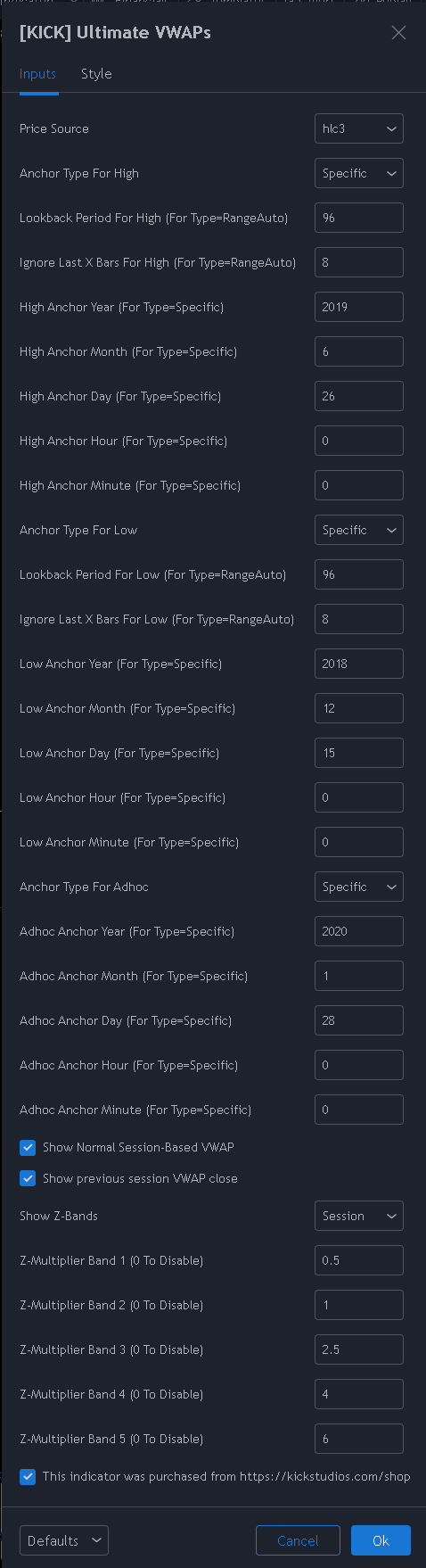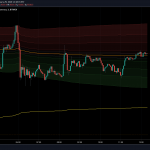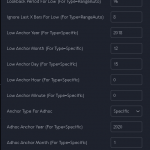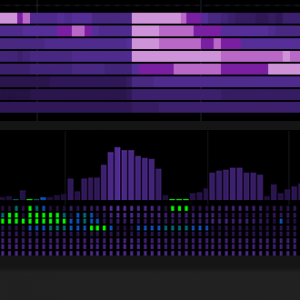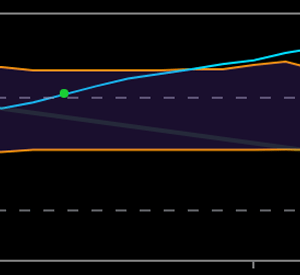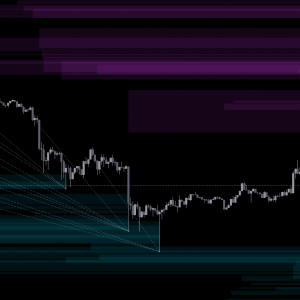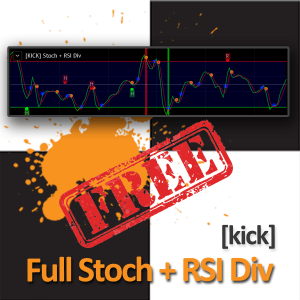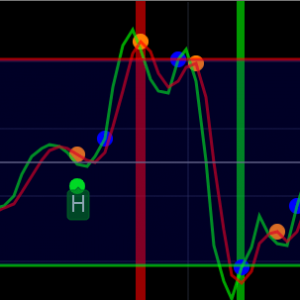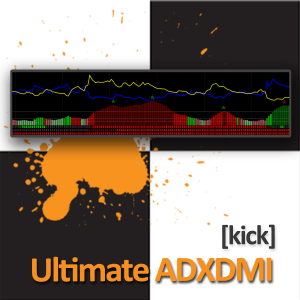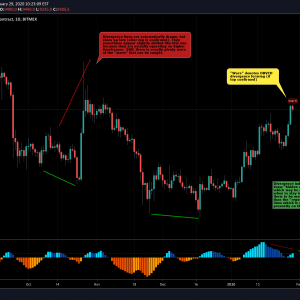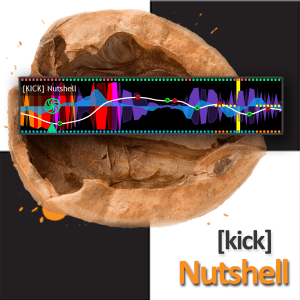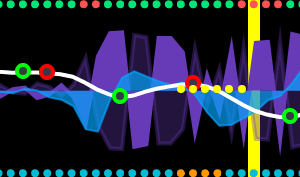- Description
- Tutorial VIdeo
- Request Trial
Description
This indicator provides numerous indicator tools/functions all related to Volume Weighted Price Averages (VWAPs). Specifically the ability to add multiple anchored VWAPs to arbitrary points (highs, lows, significant events such as earnings , flash crashes, etc…) is a very powerful way to see where market participants that were active at those times are in regards to their positions.
- Enable a typical session-based VWAP (resets every session) – does not render line from last candle of session to first candle of new session so as to keep your charts looking a bit neater.
- Enable a week-to-date VWAP , month-to-date VWAP , or year-to-date VWAP
- Enable an anchored VWAP that can be automatically anchored to the high within the last week (timeframe independent) or to a high within a certain number of candles back, or set to a specific date and time. There is also an “ignore” recent candle filter if using the candle range method for auto-locating the high.
- Enable an anchored VWAP that can be automatically anchored to the low within the last week (timeframe independent) or to a low within a certain number of candles back, or set to a specific date and time. There is also an “ignore recent candle” filter if using the candle range method for auto-locating the low.
- The week/month/year-to-date VWAP can also be treated as an Ad-Hoc anchored VWAP and have it’s anchor set to an arbitrary date and time.
- A support/resistance line can be added in for the last session’s VWAP close.
- Z-Score bands can be added (band values configurable) and attached to any of the above VWAPs (Session, AutoHigh, AutoLow, AdHoc/Week/Month/Year). These are calculated using the proper unbiased standard deviation calculation (not the built in PineScript biased stdev function).
- PLEASE NOTE: AT THE CURRENT TIME THIS INDICATOR ONLY RELIABLY WORKS WITH INSTRUMENTS THAT HAVE 24/7 MARKETS SUCH AS CRYPTOCURRENCIES. WE ARE EXPLORING WORKAROUNDS.
You may request a 7 day trial of this indicator by clicking on the “Request Trial” tab/link above. An advanced tutorial video will also be available soon.
To request a trial click the button below. This will add a special “trial request product” to your cart and take you to checkout. As long as your cart only has free items in it you will not have to enter any payment methods. Do make sure you enter your correct email address and TradingView username as this is how we will provide you with trial access to the indicator and notify you. Please note that it may take up to 12 hours to process your trial request. Lastly, if you would like to request multiple trials in the same “order” that is completely fine – add them from each indicator page until they are all in your cart and then complete the checkout process.