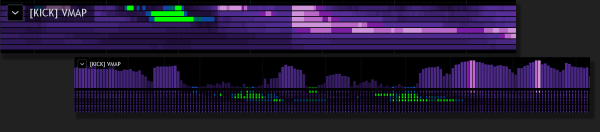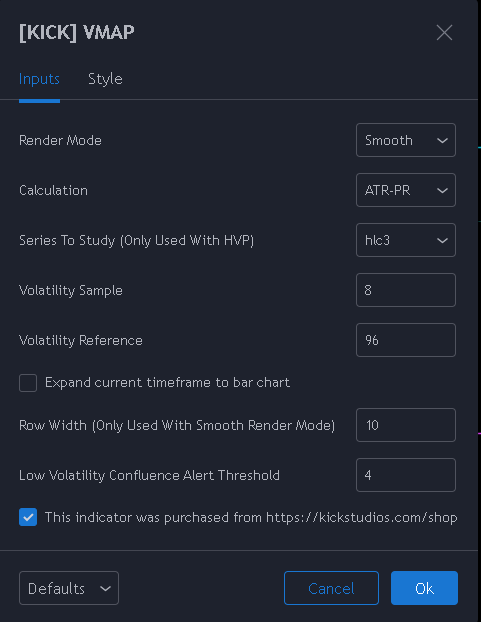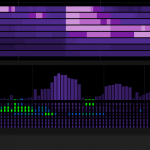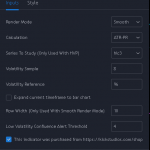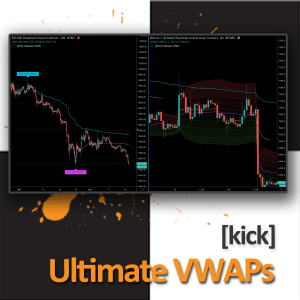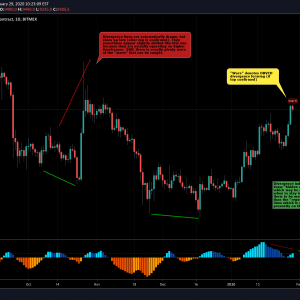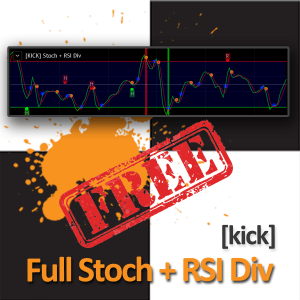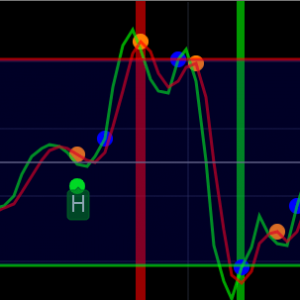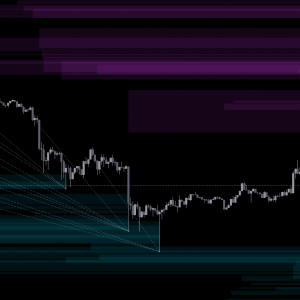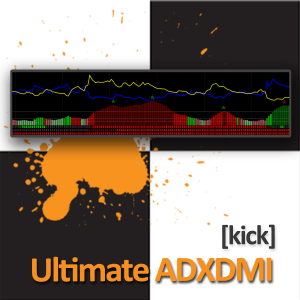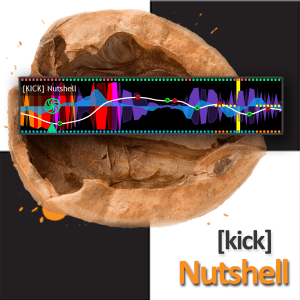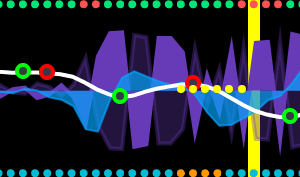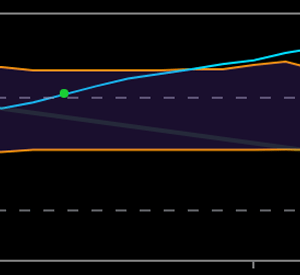- Description
- Tutorial VIdeo
- Request Trial
Description
This premium indicator for TradingView allows you to gauge the price volatility of an instrument across multiple timeframes in a very compact visualization. It allows you to find critically low areas of volatility and predict the likelihood of an imminent move or the conclusion of a move. While you can do this with other indicators, it is often easy to miss low volatility on timeframes that you don’t normally survey.
Features:
- Gauge the price volatility of an instrument across multiple timeframes
- Find critically low areas of volatility
- Predict the likelihood of an imminent move or the conclusion of a move
- Measure volatility using either Average True Range Percentile Rank (ATR-PR) or Historical Volatility Percentile (HVP)
- Measure volatility from any other source (e.g. Volume, or custom series from another indicator) using HVP
- 2 Rendering Modes (Smooth and Distinct)
- Ability to show current timeframe Volatility in bar chart above the heatmap
- Get alerts when a certain number of timeframe levels (configurable) are showing critically low volatility (implying imminent move)
- Get an alert when the current timeframe volatility level emerges from a critically low volatility zone (usually indicating the start of a significant move)
The bands on the map are 1x, 2x, 3x, 5x, 8x, 13x, 21x, and 34x the curent timeframe. The volatility measurements go (from lowest to highest): Lime, Blue, Dark Purple -> Light Purple (gradient), Magenta, Pink. If you see grey blocks/bands, these indicate that the instrument you are using does not have enough historical data to determine the volatility based on your timeframe and reference period. For example, if you are using a reference period of 100 and are on the daily view, to render the bottom-most band (x34) you would need around 3400 days of data (over 9 years).
You can use this indicator in multiple ways. My favorite way personally is to look for areas that have multiple consecutive timeframes showing low volatility warnings and then enter when the highest of those timeframes turns back to purple. Use other methods, analysis, or indicators to determine direction (or just straddle P.A. with market stops). If I am scalping, then I will generally mostly watch the “current timeframe” and get alerts when it emerges from low volatility.
You may request a 7 day trial of this indicator by clicking on the “Request Trial” tab/link above. An advanced tutorial video will also be available soon.
To request a trial click the button below. This will add a special “trial request product” to your cart and take you to checkout. As long as your cart only has free items in it you will not have to enter any payment methods. Do make sure you enter your correct email address and TradingView username as this is how we will provide you with trial access to the indicator and notify you. Please note that it may take up to 12 hours to process your trial request. Lastly, if you would like to request multiple trials in the same “order” that is completely fine – add them from each indicator page until they are all in your cart and then complete the checkout process.