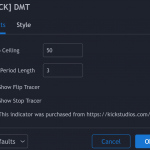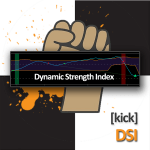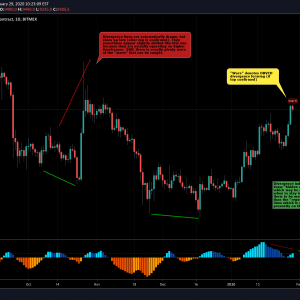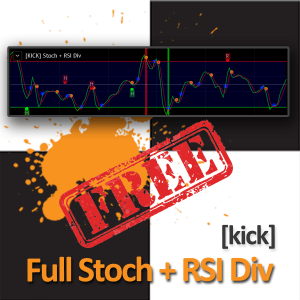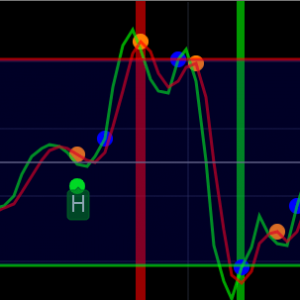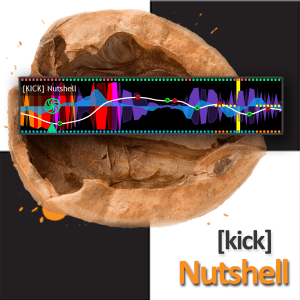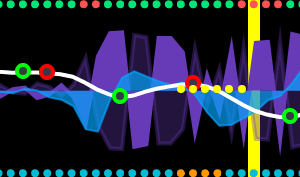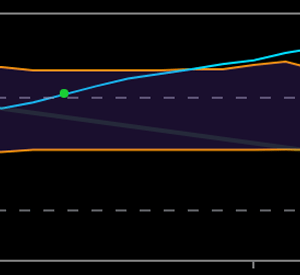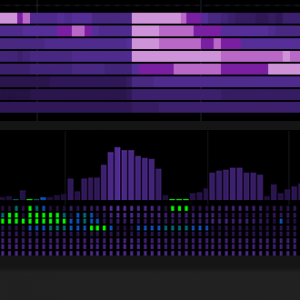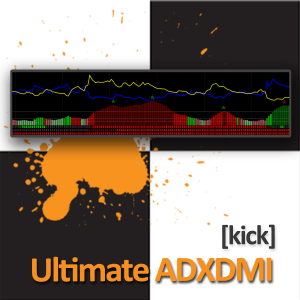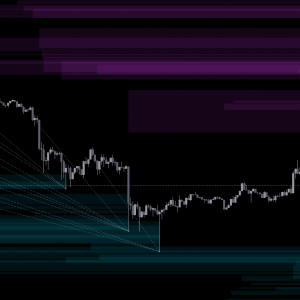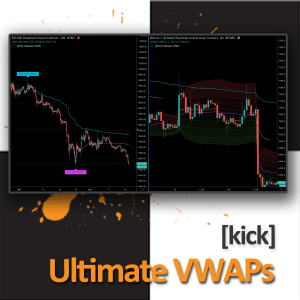- Description
- Tutorial Video
Description
This is a FREE indicator (requires registration, but no fee). It is a trendline that is a moving average or the median values of the lows (for uptrends) or highs (for downtrends). It also has a built in choppiness filter to help you decide if the price action is weakening in a trend or not.
It can be used in many ways by adjusting the length to control how closely it tracks to the trend (will vary by timeframe as well). Here are some examples of how we use it:
- On daily chart, length set to 4: We use this for our equity long hold positions to determine when we should adjust positions (take profits or buy dips).
- On 4 hour chart, length set to 6: We use this for swing positions and treat it like a smarter super-trend indicator to find tops and bottoms.
- On 15 minute (or less) charts, length set to 3: We use this for scalp positions and once they are in comfortable profit use it as a smart trailing stop loss indicator.
Usage:
When trendline is cyan with green fill trend is up (bullish). When trendline is magenta with red fill trend is down (bearish). When the trendline changes to gray it means the price action is choppy (based on the value you’ve set for the chop ceiling). This may indicate the transition from one trend direction to another or perhaps just a short consolidation before the current trend continues. If you do not want to see this “choppiness zone”, just set the chop ceiling to 100.
If you turn on the flip tracer you will see a small hash line on the current candle. The trend will “flip” when that hash marker crosses over the current trendline (not when the price action crosses). If you also turn on the stop tracer it will show you exactly where price action on the current candle needs to reach before a flip would occur.
Finally, there is one custom alert type on this indicator “DMT Crossover” which is fired whenever the trendline flips from bullish to bearish or bearish to bullish (regardless of the state of the choppiness filter).
To gain access to this indicator, simply add it to your cart then proceed through the “checkout” process. Since it is free you will not need to enter any payment methods. Your “order” will be processed along with all the other orders during our normal business hours.